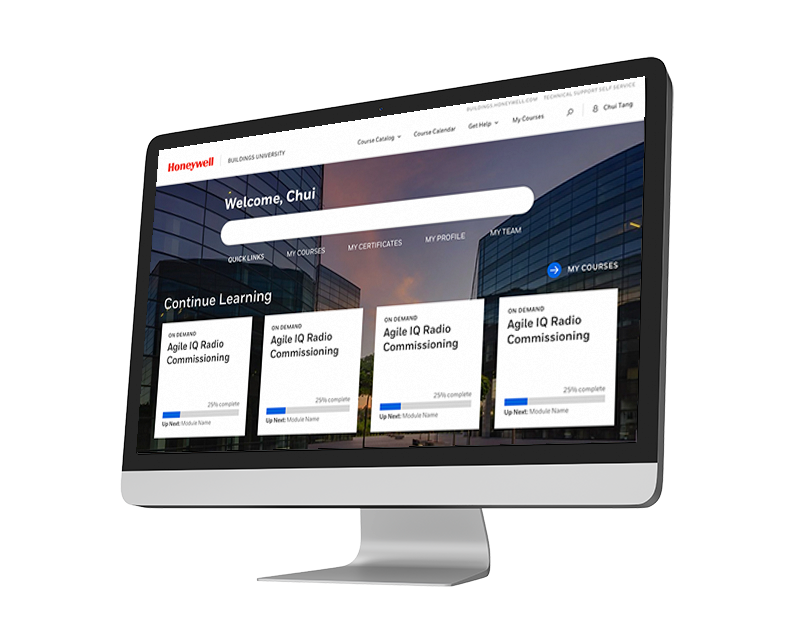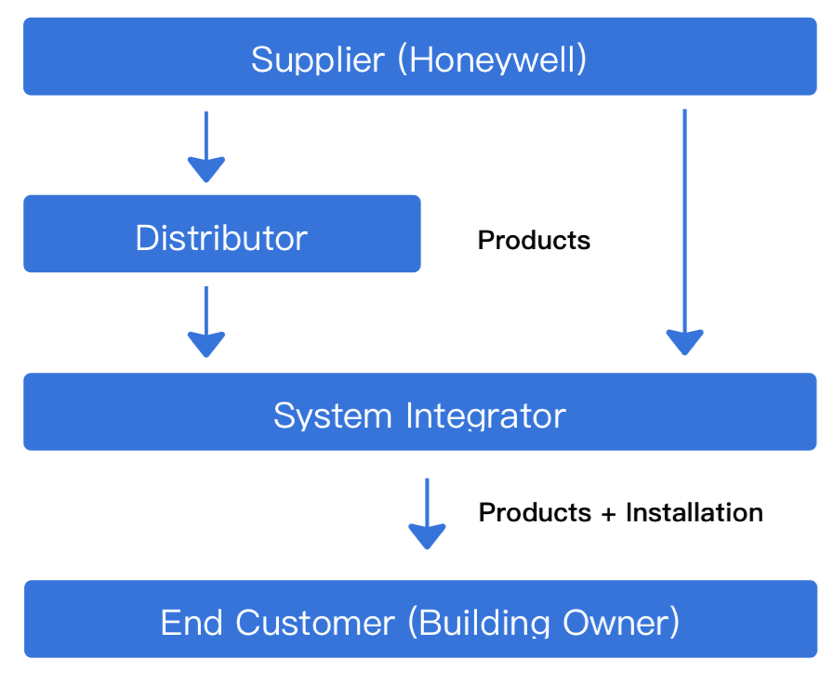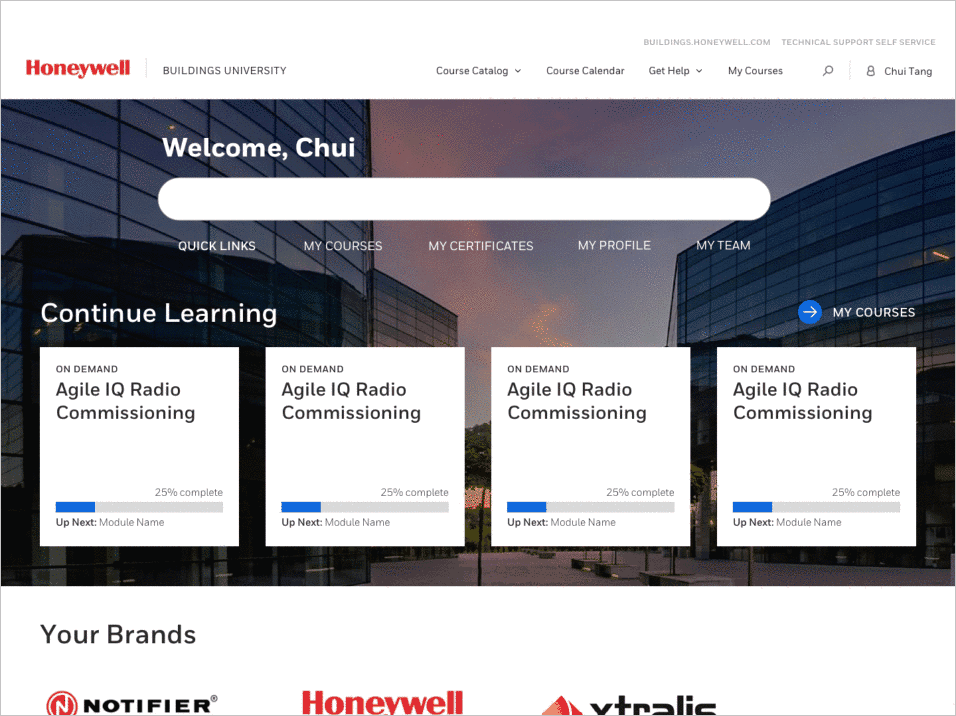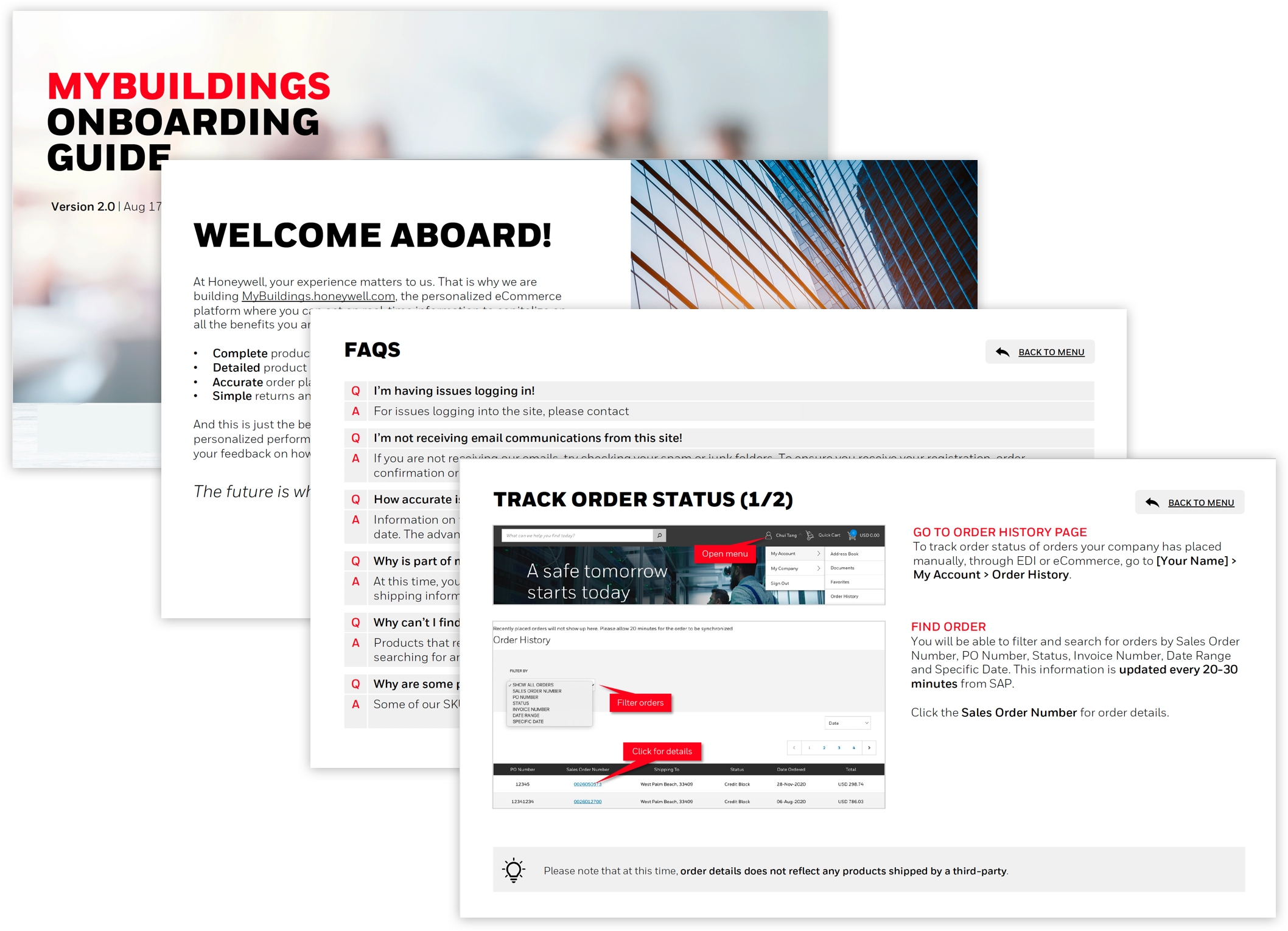B2B Training Portal
description
We redesigned the training portal for customers of Honeywell to ensure they are always prepared for their next project.
MY ROLE
As the UX designer, I created wireframes for key flows and conducted focus groups to validate them.
a bit of CONTEXT
There are two main customer types that might buy training from Honeywell.
Distributors: Companies that purchase and resell Honeywell products (ex. Fire panels, security systems) without any modifications. They would not take training but might sell it with the products as a package.
System Integrators: Companies that purchase and install Honeywell products for their customers. They have dedicated engineers that go on-site for installations and are required to have certifications. They need training.
Within the customer types, there are two personas:
Booker Admins
Individuals that purchase training on behalf of others and enroll students in the appropriate courses.
Learners
Individuals that take the training courses assigned to them, typically the engineers.
CHALLENGE
An external vendor hired to complete a heuristic evaluation and biometric testing on the existing site reported that,
“The current experience is best described as adequate. Users can complete tasks but the experience can be more logical and smoother to operate.”
For example, booker admins struggled with managing training bookings for their team and figuring out which engineers need to be retrained or up-skilled.
Learners had to dig to find their list of assigned courses because the homepage consisted of sales content convincing someone to sign-up for access, even when they were already logged in.
Our goal was to make it easier for customers to discover training content and increase course registrations.
DESIGN
A Team Dashboard
To make it easier to manage trainings, I designed a dashboard with:
Graphs to help admins quickly understand company-wide training progress
Training progress by student so admins can follow up on low course completion rates
List of all certificates acquired by the company, the engineers certified, and when they are about to expire, to alert admins to retraining needs
A Personalized Landing Page
For learners, I introduced relevant content to the homepage, such as:
Search bar and quick links instead of a hero banner to improve navigation
List of the learner’s assigned courses to provide clear next steps
Personalized content recommendations based on their training history and location
Testing
I partnered with Honeywell account managers to conduct several interactive remote focus groups using Miro. The participants consisted of booker admins from seven customers of different sizes across the two customer types.
Each session was one hour long, where we invited participants to:
Tell us about their company and training needs
Answer general training sentiment questions posed by the business
Get a sneak peek of the new concepts
Participate in A/B tests and rate proposed features
outcome
Overall, it was a good relationship-building exercise with our customers. We validated design decisions:
“If you get this working well, this is a big sales benefit to you. It will encourage people to use your brands over others.”And gained valuable insights to shape the backlog, like:
The need to manage engineers at the branch level rather than company level
The importance of carrying over training history from an engineer’s previous employer
An interest in sales-based training for non-engineers
We are currently working hard to launch Version 2.0 of the portal in Feb 2022!
Keep reading: