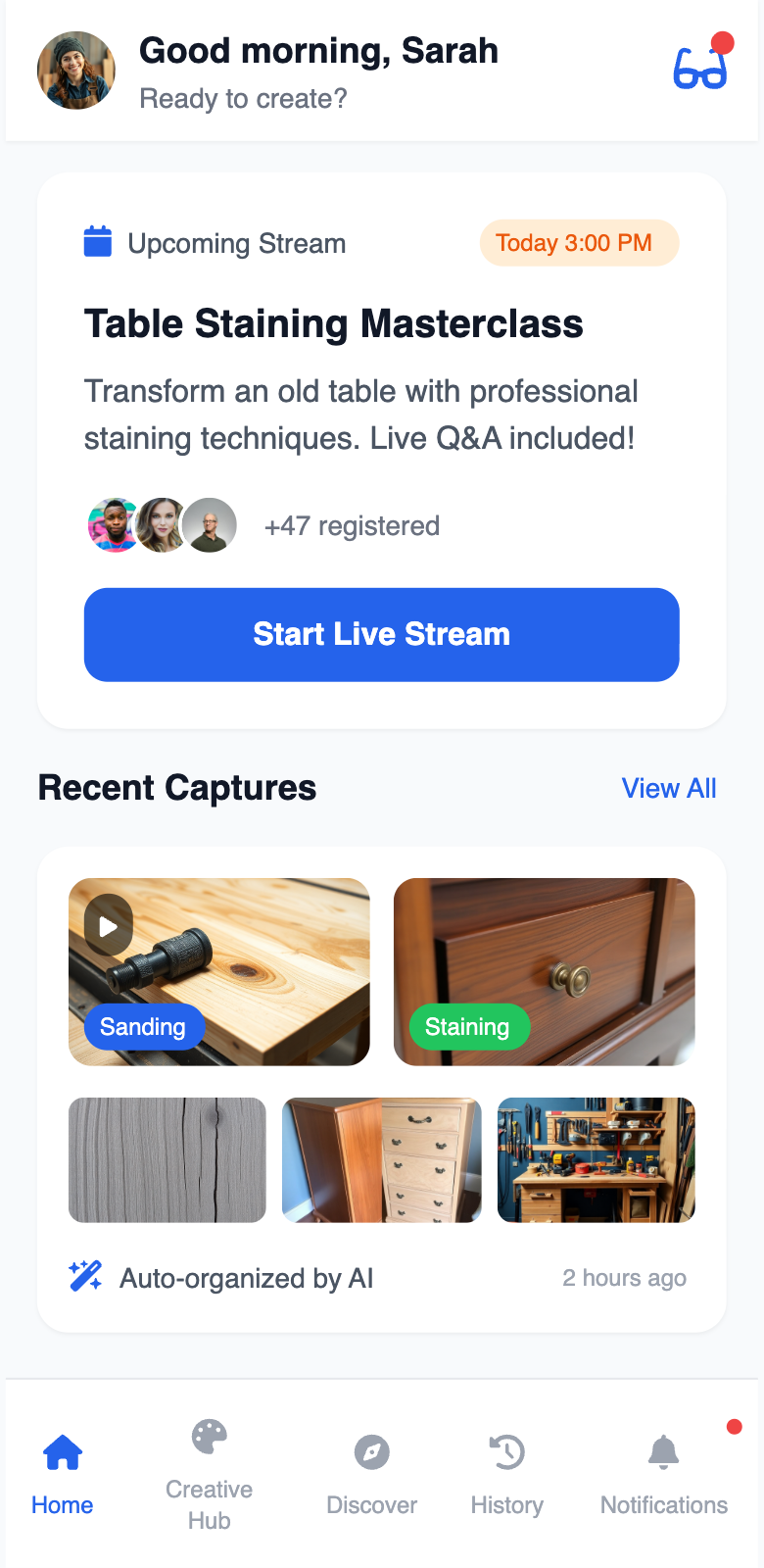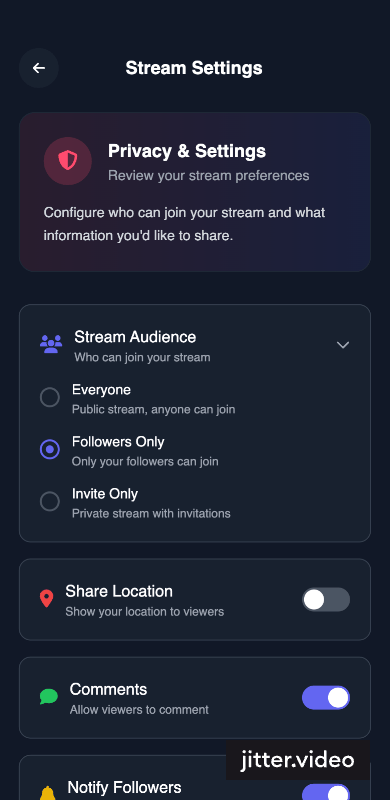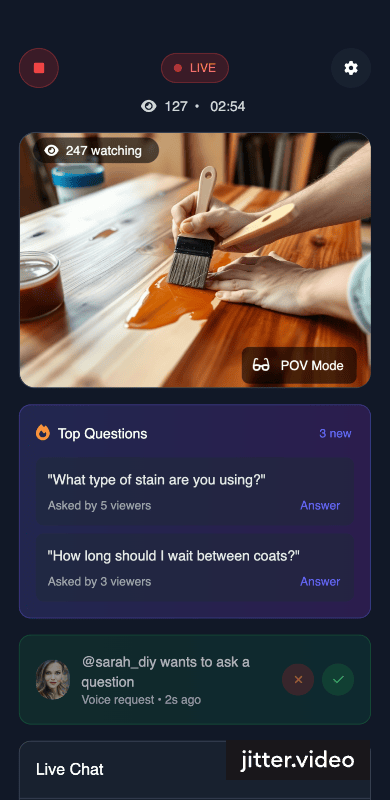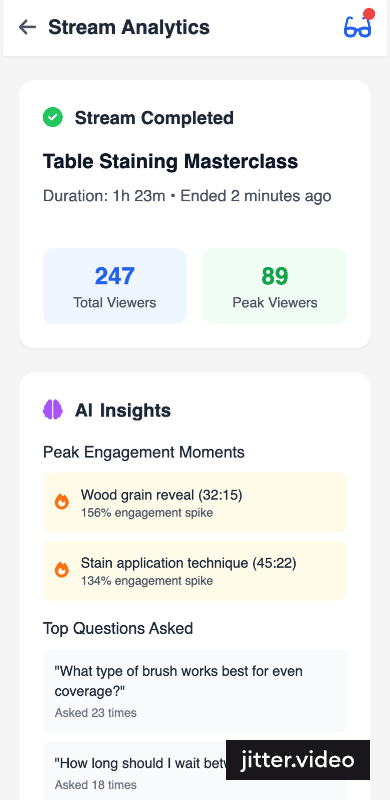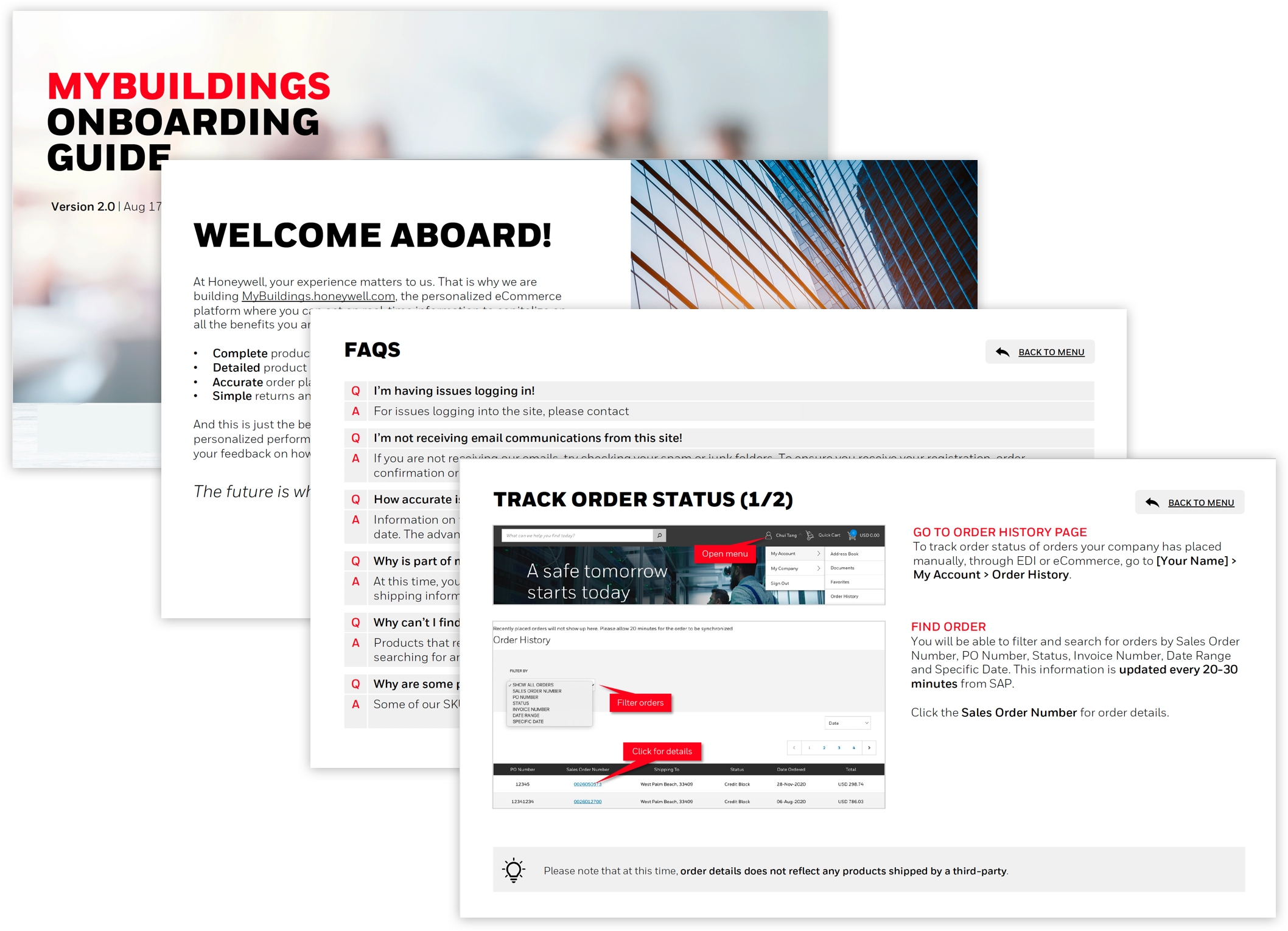Meta AI for Creators
FROM MOMENTS TO COMMUNITY
Shifting the Meta AI mobile application from a general assistant to an essential tool for personal storytelling and collaborative hobbies.
An ad-hoc experiment with AI storyboarding and prototyping.
Building on a Foundational Experience
The Meta AI companion app, with a foundational connection to hardware, allows users to effortlessly capture photos and videos with their Ray-Ban Meta glasses.
This emerging product experience presents a significant opportunity to move beyond a passive media dump and unlock a more active, meaningful engagement loop.
FROM MOMENTS TO Community
How might we transform the Meta AI app from a passive utility into an central hub where users can cultivate a personal identity? By leveraging the unique, first-person point of view offered by the glasses, we can empower a new class of creators and foster meaningful communities, while ensuring:
Trust and Privacy: The platform must prioritize user privacy. The app must give users clear, granular control over their location data and facial recognition settings. The experience must be transparent, helping users trust that their data is safe and that they have the final say on what is shared.
Identity: The app should help users build a personal and creative identity. The home dashboard should reflect their interests and content, not a generic feed of prompts.
Connectivity with Hardware: The app must be inextricably linked to the glasses, providing real-time value during use, not just as a post-capture tool.
Imagine This: A Day in the Life of a Creator
Liz is a hobbyist furniture flipper passionate about sharing her projects and tips and tricks, wants to host a live tutorial on refinishing a table. She picks up her Ray-Ban Meta glasses and opens the Meta AI app.
01 -
Personal Landing Screen
On the landing page, she immediately sees a summary of the unique content she has captured with her Meta Raybans. It reminds her of the cool things she has been up to, and makes her feel seen as a creator.
02 -
Proactive Privacy Setting
She taps "Go Live," and before the stream begins, she is reminded to review her privacy settings, which builds trust through transparent choices at key moments.
03 -
Integrated Live Experience
The stream begins. She is wearing her glasses and demonstrating how to apply a stain. She has her mobile app open on a stand next to her. The screen shows the live video feed from her first-person perspective. The chat is visible, but a "Top Questions" button highlights common queries, so she doesn't have to sift through every comment. A notification appears on her phone, telling her that a specific follower wants to ask a question aloud. She taps "Accept," and through her glasses, she hears the question, allowing her to answer in real-time without pausing her work. The mobile app becomes a key piece that complements the hardware's live-streaming capability.
04 -
Post-Stream Analytics
The stream ends, and a new screen appears with a summary of her session, including AI insights and actions. She shares the auto-generated highlights reel and receives positive feedback from followers - reaffirming her creative identity and community!
A SCALABLE EXPERIENCE
While this case study is crafted around a personal interest of mine, the features and concept can be applied to different communities. If you’ve made it this far, thank you for following along :)
Keep reading: